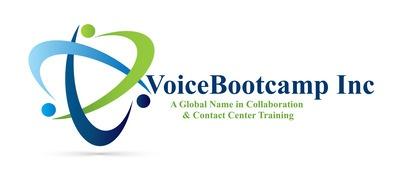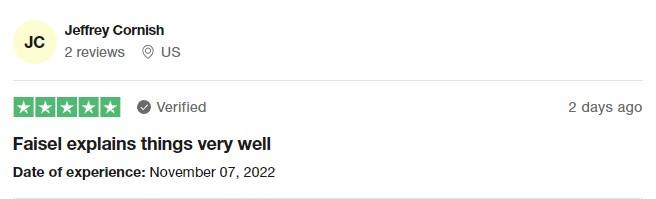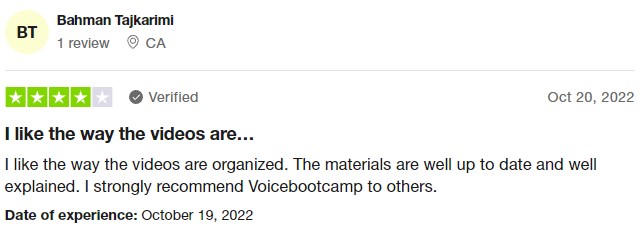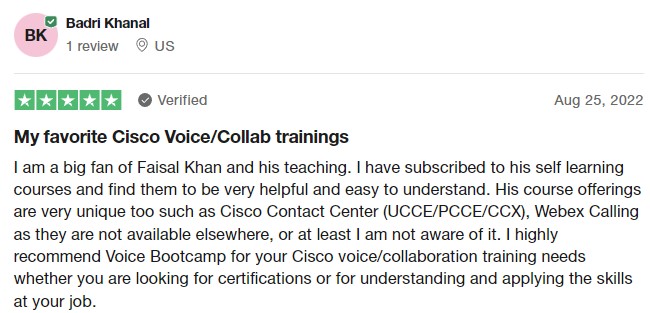Tel: 1-866-777-0060 | Request For Information
Cisco Webex Contact Center Training Video
Unlock Lucrative Career Opportunities as a Cisco Webex Contact Center Engineer with Our Comprehensive Study Kits. Are you ready to take your career to new heights and secure a high-paying job as a Cisco Webex Contact Center Engineer? Our specially designed Cisco Webex Contact Center Study Kits are here to equip you with the knowledge and skills you need to excel in this in-demand field. Whether you're an aspiring contact center professional or an experienced IT professional looking to expand your skillset, our study kits are the key to unlocking lucrative career opportunities. Comprehensive Study Materials: Our study kits provide a comprehensive collection of study materials, including in-depth guides, reference manuals, and interactive tutorials. These resources cover all aspects of Cisco Webex Contact Center, from architecture and deployment to configuration, troubleshooting, and advanced customization techniques. Gain a deep understanding of the
Price - $899 USD
- Cisco WebEx Contact Center Training Video
- Cisco WebEx Contact Center Lab Video
- Cisco WebEx Contact Center Scripting (flow designer)
- 50 Hours of Lab Access to practice (schedule basis)
- Workbook Lab Guide
- Free updates
Get 2x Free Instructor-Led In Cisco, WebEx, Genesys Course
Content Outline
Outline
WebEx Contact Center Lectures
- Chapter 01 - Overview of Cisco WebEx Contact Center
- Chapter 02 - Overview of Cisco WebEx CC Core Feature
- Chapter 03 - Overview of Cisco WebEx CC License
- Chapter 04 - Overview of Cisco WebEx CC Architecture and Connectivity
- Chapter 05 - Estimate Sizing of Trunk and Agent Requirement for Cisco WebEx CC
- Chapter 06 - Cisco Webex Global Datacenter Deployment Overview
- Chapter 07 - Overview of Cisco WebEx Partner Hub
- Chapter 08 - Managing Control Hub from Customer Perspective
- Chapter 09 - Setting up New Customer in Partner Hub for Contact Center
- Chapter 10 - Cisco WebEx CC Tanent Provission Overview
- Chapter 11 - Managing Agent, Skills, Skills profile and Multimedia Profile
- Chapter 12 - Managing Entry Points and Queues Configurations
- Chapter 13 - Managing Cisco WebEX CC Sites and Teams
- Chapter 14 - Managing Users and Users Profile in Cisco WebEX CC
- Chapter 15 - Managing Skills Definition and Skills Profile Attributes
- Chapter 16 - Cisco WebEx CC - Flows
- Chapter 17 - Manging Routing Strategy in Cisco WebEX CC
- Chapter 18 - Overview and Configuration of Google DialogFlow Text to Speech for WebEXCC
- Chapter 19 - Overview of Cisco WebEx Experience Management Platform
- Chapter 20 - Creating My First Call Flow using Flow Designer in Cisco WebEx CC
- Chapter 21 - Overview and Configuration of Cisco WebEx Routing Strategy
- Chapter 22 - Overview of Tanet Management Portal
- Chapter 23 - Overview of Agent Desktop
- Chapter 24 - Overview of Cisco WebEx CC Analyzer
- Chapter 25 - Integrating Cisco WebEX CC with Google CCAI DialogFlow
- Chapter 26 - Overview of Google DialogFlow and Natural Language Processing
- Chapter 27 - Creating Virtual Agent for Chat and Voice for WebEX CC
- Chapter 28 - Overview of End to End Skills Profile Based on Customer Scenario
- Chapter 29 - Detailed Overview of WebEx Scripting Flow Builder
- Chapter 30 - Configuring Chat Capabilities in Cisco WebEx CC
WebEx Contact Center Lab Video
- Navigating the Control Hub and Contact Center Portal
- Creating Agent, User and Skills Profile for Users
- Configuring Sites and Teams
- Provisioning Contact Center Agents
- Defining Dialed Numbers, Extensions, Entry Points, and Queues
- Creating a Call Flow to Agents
- Adding IVR Functionality to the Call Flow
- Configuring the Supervisor and Common Supervisor Tasks
- Loading the Three Default Flows for Webex Connect (Instructor Demo)
- Configuring Web/Live Chat in WXCC
- Administering Webex Contact Center (AWXCC)
- Configuring the Facebook Messenger Channel
- Configuring the Email Channel
- Using Visualization to Generate Reports and Dashboards
Cisco WebEx Contact Center Scripting (flow designer)
- Lab 1 - Introduction to WxCC Flow Designer
- Lab 2 - Creating WxCC Flow using Play Music Activity
- Lab 3 - Creating WxCC Flow Using Play Message with Static Audio and Google TTS
- Lab 4 - Creating WxCC Flow using Collect Digit Activities
- Lab 5 - Creating WxCC Flow Using Menu Activity to build IVR Application
- Lab 6 - Creating WxCC Flow Using Blind Transfer Activity
- Lab 7 - Creating WxCC Flow Using Queue Contact Activity
- lab 8 - Creating WxCC using Get Queue Info and Build Queue Loop
- Lab 9 - Creating WxCC Flow Using Advanced Queue Info Activities
- Lab 10 - Creating WxCC Flow Using Escalate Call Distribution
25 more videos are coming soon