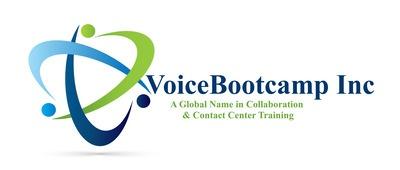Tel: 1-866-777-0060 | Request For Information
Administering Cisco Contact Center Enterprise
The Administering Cisco Contact Center Enterprise (CCEA) v1.0 course teaches you the contextual information around call flow between components in the Cisco® Unified Contact Center Enterprise (UCCE) solution including intelligent contact routing, call treatment, network-to-desktop Computer Telephony Integration (CTI), and multichannel contact management over an IP infrastructure. You receive hands-on practice using administrative tools to perform routine adds, moves, and changes in an inbound contact center environment.
What is included:
☎️ - 5-day intensive instructor-led
☎️ - 200 hours of dedicated lab access
☎️ - Dual CCIE certified instructor
☎️ - 2-year retake policy
☎️ - Study Kits included
Course Fee - from $3,499 USD*
Buy Now Pay Later - Financing Available for US Resident/Citizen*
Split your purchase into 4 interest-free payments or choose to pay over 6 or 12 months with interest for purchases over $400.
*terms and condition apply
Upcoming Schedule
Upcoming Schedule
If you do not see any schedules, please contact us at
| Image | Course | Course Date | Location | Individual Price | Register |
|---|---|---|---|---|---|
| Administering Cisco Contact Center Enterprise (CCEA) | 10-13-2025 9:30 am | Toronto | Online | $3,499.00 | ||
| Administering Cisco Contact Center Enterprise (CCEA) | 11-10-2025 9:30 am | Virtual Classroom Live - PDT - | Online | $3,499.00 |
Module 1 – Cisco Unified Contact Center Review
- Contact Center Basics
- CCE Components and Architecture
- Call Flow
- CCE Access Tools
- Discovery 01-1: Navigating CCE Discovery Architecture and Components
- Discovery 01-2: Exploring ICM Configuration Tools
Module 2 – Deploying Basic Call Settings
- Media Routing Domains
- Call Types
- Dialed Numbers
- Discovery 02-1: Administering ICM Dialed Numbers and Call Types
Module 3 – Building a Basic Cisco Unified Contact Center Enterprise Script
- Introduction to Script Editor
- Use Script Editor Nodes
- Understand Variables
- Schedule Scripts
- Manage Additional ICM Scripting Tools
- Discovery 3-01 Prepare a Basic Label Script
- Discovery3-02 Use ICM Tools for ICM Scripts
Module 4 – Configure Basic Agent Functionality
- Introduce Agent Functionality
- Configure Agent Desk Settings
- Configure Skill Groups and Skill Targets
- Configure an Agent
- Configure Agent Targeting Rules
- Build an Agent Routing ICM Script
- Prepare Agent Logon
- Discovery 4-01 Configure ICM for Basic Agent and Skill Group Functionality
- Discovery 4-02 Configure CUCM for Agent Functionality
- Discovery 4-03 Testing Basic Skill Group Functionality in an ICM Script
Module 5 – Configuring Basic Call Treatment and Queuing
- Media Server and Files
- ECC Variables
- Microapps
- Play Media Microapp
- Get Digits Microapp
- Menu Microapp
- Play Data Microapp
- Get Speech Microapp
- Capture Microapp
- Scripting with Microapps
- Discovery 5-01 Media Files and Variables in ICM Scripting
- Discovery 5-02 Basic IVR Scripting with MicroApps
Module 6 – Implementing Precision Routing
- Exploring the Basics
- Migration Path
- Skill Groups vs. Precision Queues
- Configuring Attributes and Precision Queues
- Precision Routing Sample Scenario
- Discovery 6-01 Configure and Implement Precision Routing
Module 7 – Configuring RONA Support
- RONA Function Overview
- RONA Time-out Considerations
- RONA Script Logic
- Discovery 7-01 Configuring RONA
Module 8 – Configuring Agent Teams and Supervisors
- Agent Roles
- Supervisor
- Team Function
- Discovery 8-01 Configure Agent Teams and Supervisors
Module 9 – Administering the Cisco Finesse Desktop
- Finesse Server Integration
- Custom Call Variable Layouts
- Phone Books
- Reason Codes
- Workflows
- Discovery 9-01 Finesse Administration
Module 10 – Implementing VXML Applications
- VXML Overview
- CCE VXML Architecture and Logic Flow
- Build Basic Call Studio Project
- Deploy Project, Verify Config
- CCE Scripting for External VXML Applications
- Discovery 10-1: VXML Server Configuration and Call Studio Installation
- Discovery 10-2: Create and Deploy a Cisco Unified Call Studio Project
- Discovery 10-3: Integrate VXML Applications with a CCE Script
Module 11 – Configuring Roles, Departments and Business Hours
- Introducing Roles
- Configuring CCE Administrators
- Configuring Departments
- Defining Business Hours
- Discovery 11-01 Configuring Roles, Departments and Business Hours
Module 12 – Running Unified CC Enterprise Reports with Unified IC
- Introduce and Navigate CUIC
- Reporting Touch Points
- Access CUIC Stock Reports
- Create Custom Dashboards
- Discovery 12-01 Reporting