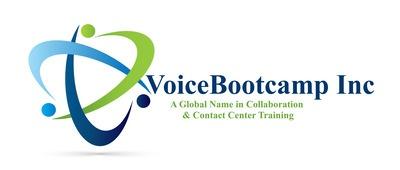Tel: 1-866-777-0060 | Request For Information
Virtual Lab Simulator (beta) - coming soon...
- WebEx Calling Lab Subtitle
- WebEx Contact Center Subtitle
- Microsoft Team Voice Subtitle
- Microsoft Team Voice Subtitle
- Cisco UCCE/PCCE Lab Subtitle
- Genesys Cloud CX Lab
WebEx Calling Lab Simulutor
- Lab 1 - Customzing WebEx Control Hub Settings
- Lab 2 - Adding a Telephone Number and Assigning to a Location
- Lab 3 - Creating User Account with WebEx Calling License
- Lab 4 - Device Overrides - Device Configuration from Control Hub
- Lab 5 - Configure Webex Calling for Room Devices
- Lab 6 - Login to WebEx App and Make calls between two user
- Lab 7 - Enable 9 for External Dialing for certain location
WebEx Contact Center Virtual Simulator
Cisco UCCE and PCCE
- Lab 1 - Installing Microsoft SQL Server 2017 and Management Studio
- Lab 2 - Installing Cisco UCCE Base Software
- Lab 3 - Generate CA Signed Certificate for UCCE Web Setup
- Lab 4 - Configure HTTPS Access for UCCE Diagnostic Framework Portico Tool with Certificate Authority Signed Certificate
- Lab 5 - Installin Cisco CVP Server
- Lab 6 - Configure CA Signed Certificate on CVP Server for HTTPS Web Access
- Lab 7 - Create Instance and Configure Web Setup
- Lab 8 - Create Logger database and logger process
- Lab 9 - Create Router in Rogger Server
Cisco UCCE and PCCE
- Lab 1 - Installing Microsoft SQL Server 2017 and Management Studio
- Lab 2 - Installing Cisco UCCE Base Software
- Lab 3 - Generate CA Signed Certificate for UCCE Web Setup
- Lab 4 - Configure HTTPS Access for UCCE Diagnostic Framework Portico Tool with Certificate Authority Signed Certificate
- Lab 5 - Installin Cisco CVP Server
- Lab 6 - Configure CA Signed Certificate on CVP Server for HTTPS Web Access
- Lab 7 - Create Instance and Configure Web Setup
- Lab 8 - Create Logger database and logger process
- Lab 9 - Create Router in Rogger Server