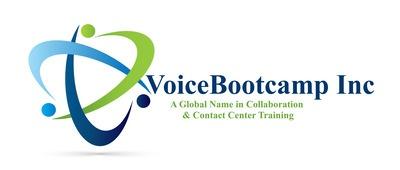Tel: 1-866-777-0060 | Request For Information
Genesys CX: Implementation & Contact Center Administration
This course provides an overview of the Genesys Cloud CX environment and describes the components that can be configured when creating a new contact center. You will also learn how to add and update users, assign user roles, configure telephony parameters for the contact center and users, and so on. In addition, this course introduces the terminologies used in Genesys Cloud CX as it relates to common terminologies used in contact centers.
What is included:
☎️ - 5-day intensive instructor-led
☎️ - Attend Online | Onsite*
☎️ - Dual CCIE certified instructor
☎️ - 2-year retake policy
☎️ - Study Kits included
Course Fee $2,499** USD
*extra charge apply
**online price
Buy Now Pay Later - Financing Available for US Resident/Citizen*
Split your purchase into 4 interest-free payments or choose to pay over 6 or 12 months with interest for purchases over $400.
*terms and condition apply
Upcoming Schedules (Instructor-led Online Training)
- 1
- 2
Course Outline
Course Outline
Genesys Cloud CX: Implementation & Contact Center Administration
Chapter 1 - Overview of The Genesys Cloud CX Platform
1.1 Learning Objectives
1.2 Introduction to Genesys Cloud CX
1.3 Overview of the Genesys Cloud CX Platform
1.4 Licensing in Genesys Cloud CX Contact Center
Chapter 2 Introduction to Genesys Cloud CX Collaborate
2.1 Learning Objectives
2.2 Genesys Cloud CX Overview
2.3 Accessing Genesys Cloud CX
2.4 Learning Summary
Chapter 3 Configurations of Genesys Cloud CX Collaborate
3.1 Learning Objectives
3.2 Overview of Configurations
3.3 Main Configurations of the Organization
3.4 Location Configuration
3.5 User Profile Configuration
3.6 Adding People to the Contact Center
3.7 Organizing People
3.8 Data Management in Genesys Cloud CX
3.9 Learning Summary
Chapter 4 Features and Configurations of Genesys Cloud CX Communicate
4.1 Learning Objectives
4.2 Features of Genesys Cloud CX Communicate
4.3 Genesys Cloud CX Telephony Overview
4.4 Genesys Cloud CX Telephony Configuration Setup
4.5 Trunks in Genesys Cloud CX
4.6 Sites in Genesys Cloud CX
4.7 Edges in Genesys Cloud CX
4.8 Functions an Edge Provides
4.9 Edge Configuration
4.10 Phone Management in Genesys Cloud CX
4.11 DIDs in Genesys Cloud CX
4.12 Extensions in Genesys Cloud CX
4.13 Relationship Between Locations, Sites, Edges, and Edge Group
4.14 Architect Features in the Communicate License
4.15 Learning Summary
Chapter 5 Advanced Configuration of Number Plans and Outbound Routes
5.1 Learning Objectives
5.2 Importance of Number Plans and Outbound Routes Configuration
5.3 Customizing Number Plans and Outbound Routes
5.4 Learning Summary
Genesys Cloud CX: Advanced Contact Center Administration
Chapter 1 - Genesys Cloud Platform
1.1 Learning Objectives
1.2 Overview of the Genesys Cloud Platform
1.3 User Interface Review
1.4 Learning Summary
Chapter 2 - The Basics of Genesys Cloud Contact
2.1 Learning Objectives
2.2 Genesys Cloud Contact Center and Customer Experience
2.3 Features of Genesys Cloud Contact Center
2.4 Levels of Contact Center Licensing
2.5 Learning Summary
Chapter 3 - Automatic Call Distribution
3.1 Learning Objectives
3.2 ACD processing
3.3 Interaction flow and queue design
3.4 Evaluation and Routing combinations
3.5 Agent Utilization
3.6 ACD Skills and Language Skills
3.7 Wrap-Up codes
3.8 After Call Work (ACW)
3.9 ACD queue configuration
3.10 Call routing configuration
3.11 Agent Activation
3.12 ACD Web Chat
3.13 ACD Email
3.14 ACD Messages
3.15 Learning Summary
Chapter 4 - Supervisor Tools
4.1 Learning Objectives
4.2 Overview
4.3 Types of Reports
4.4 Performance Dashboards
4.5 Alert Management
4.6 Activate and Deactivate Agents in Queues
4.7 Monitoring In-progress Interactions
4.8 Learning Summary
Chapter 5 - Roles, Permissions, and Divisions
5.1 Learning Objectives
5.2 Roles and Permissions
5.3 License Management
5.4 Divisions
5.4 Learning Summary
Chapter 6 - The Purpose of Genesys Cloud Architect
6.1 Learning Objectives
6.2 The Purpose of Genesys Cloud Architect in a Contact Center
6.3 Main Features of Genesys Cloud Architect
6.4 Options for Call Flow Management
6.5 Prompts
6.6 Learning Summary
Chapter 7 - Scripting in Genesys Cloud Contact Center
7.1 Learning Objectives
7.2 Scripts and Basic Script Functionality
7.3 Creating a basic script
7.4 Learning Summary
Chapter 8 - Outbound Dialing
8.1 Learning Objectives
8.2 Overview of Outbound Dialer
8.3 Dialing Modes
8.4 Lists
8.5 Creating a campaign
8.6 Learning Summary
Chapter 9 - Quality Management in the Contact Center
9.1 Learning Objectives
9.2 Quality Management Overview
9.3 Recording Policies and Evaluations
9.4 How to Enable Call Recording
9.5 Recording Policies
9.6 Evaluation Forms
9.7 Performance Dashboards
9.8 Learning Summary
Chapter 10 - Workforce Management in the Contact Center
10.1 Learning Objectives
10.2 Overview
10.3 Benefits of Using Genesys Cloud Agent Scheduling
10.4 Management Units and Schedules
10.5 Learning Summary
Genesys Cloud CX: Architect
Chapter 1 - Introduction to Genesys Cloud Architect
1.1 Learning Objectives
1.2 Interactive Voice Response
1.3 Architect
1.4 Components of Architect
1.5 Speech Recognition
1.6 Introduction to Architect User Interface
1.7 Help
1.8 Overview to Create a New Flow
1.9 Learning Summary
Chapter 2 - Admin Interface
2.1 Learning Objectives
2.2 Admin Interface Overview
2.3 Task Editor Interface
2.4 Default Flow Settings
2.5 Default Action Settings
2.6 Event Handling
2.7 Default Menu Settings
2.8 Default Supported Languages in Flow Settings
2.9 Default Speech Recognition Settings
2.10 Managing Flows
2.11 Learning Summary
Chapter 3 - Variables and Prompts
3.1 Learning Objectives
3.2 Variables
3.3 Expressions
3.4 Prompts
3.5 Bulk Import Feature
3.6 Inbound Flow
3.7 Learning Summary
Chapter 4 - Scheduling in Genesys Cloud
4.1 Learning Objectives
4.2 Schedules
4.3 Schedule in Routing
4.4 Schedule Based Routing
4.5 Schedule Groups
4.6 Logical Connection of Schedules
4.7 Learning Summary
Chapter 5 - Flow Configurations
5.1 Learning Objectives
5.2 Routing Strategies
5.3 Inbound Flow with CRM Integration
5.5 In-Queue Flow
5.7 Secure Flow
5.9 Outbound Flow
5.11 Inbound Email Flow
5.13 Learning Summary
Genesys Cloud CX: Reporting and Analytics
Chapter 1 Introduction to Reporting and Analytics
1.1 Learning Objectives
1.2 Reports Overview
1.3 Analytics Overview
1.4 Supervisor App for iOS
1.5 Learning Summary
Chapter 2 Genesys Cloud CX Reports
2.1 Learning Objectives
2.2 Genesys Cloud CX Reports
2.3 Agent Reports
2.4 Queue Reports
2.5 Outbound and Other Reports
2.6 Learning Summary
Chapter 3 Working with Reports
3.1 Learning Objectives
3.2 Report Basics
3.3 Report Examples and History
3.4 Learning Summary
Chapter 4 Troubleshooting Reports
4.1 Learning Objectives
4.2 Report Failures
4.3 Why Reports Become Disabled
4.4 Best Practices
4.5 Learning Summary
4.6 Learning Check
Chapter 5 Dynamic Views
5.1 Learning Objectives
5.2 Workspaces
5.3 Performance Dashboards
5.4 Queues and Queues Activity Views
5.5 My Queues Activity
5.6 Agent Views
5.7 Interactions View
5.8 Skills Performance
5.9 Managing Your Team Through Presence and Status
5.10 Other Performance Views and Dashboards
5.11 Exporting Views
5.12 Learning Summary
What You Will Learn
Prerequisites